In search engine optimization (SEO), you are another one of millions of people who handle their websites and blogs in order to drive traffic from search engines. So you have to be smart enough to increase your search engine rank and drive more traffic. You have to optimize your website for search engines by following their guidelines and making on-page and off-page optimization parts well. In Search Engine Optimization, there are hundreds of free quality SEO tools to optimize your website for search engines.
You may already know that any source can not give you such a very targeted and huge traffic like search engines do. Traffic from search engines is known “Organic Traffic”. Website traffic is the likehood of any website. That’s why every blogger wants to increase the organic traffic as quickly as possible.
When considering about best SEO tools, we cannot forget webmaster tools. Even Google is the king of the web and the number one search engine which can send hundreds of thousands of visitors to your blog in every single day, as a professional blogger, you shouldn't ignore other free SEO tools.
There are some search engines like Bing, Yahoo, Baidu, Yandex, Ask and Duckduckgo which can provide your website a huge amount of traffic. But, you have to implement a few SEO settings in order to drive lots of free traffic from search engines.
I have already posted an entire search engine submission guide which explains how to submit website to search engines such as Google, Bing and Yahoo. Search engine submission will help search engine bots to find your blog and crawl it more efficiently than any other day. Even you neglected the importance of webmaster tools, webspiders will crawl your site. But, not in a short time period, it might take a longer time, some times it could take weeks and months.
Though after you submitted your blog to webmaster tools, you can control over your blog's appearance on search engines and increase the search engine rankings well.
Bing webmaster tool is a free SEO tool that has some interesting features that Google webmaster tool hasn't. Microsoft, Inc owns the Bing search engine. So you would expect a lot more updates and features of Bing webmaster tools account in future. In this tutorial, I will be showing you how to submit your Blogger blog andTumblr blog to Bing webmaster tools. The same process goes to other websites and content management systems.
Above are the main three sections of this SEO tutorial. Use above links to navigate through each sections.
In an earlier blog post, I explained you why you should submit your site to Google webmaster tools and how to submit your website to Google webmaster tools. If you didn’t verify your website ownership to Google or didn't read that post, I recommend you to check that step-by-step SEO tutorial over here.
As I mentioned in above, Bing webmaster tool comes up with some awesome features that many bloggers don’t know or ignore. Bing webmaster tools' inbuilt keyword research tool can provide search terms which are typed on the Bing search engine by people. So apart from Google keyword planner and SEMrush keyword research tool, you can use Bing keyword research tool to find new search terms. But for using this free SEO tool, you should have a Microsoft account. Don't worry, it's free and easy to set up... So let’s start adding your blog to Bing webmaster tools.
If you don’t have a Microsoft account (Hotmail or Outlook), create a new one over here. Then go to Bing webmaster tools sign in page and sign in to your webmaster account with your Bing email and password.
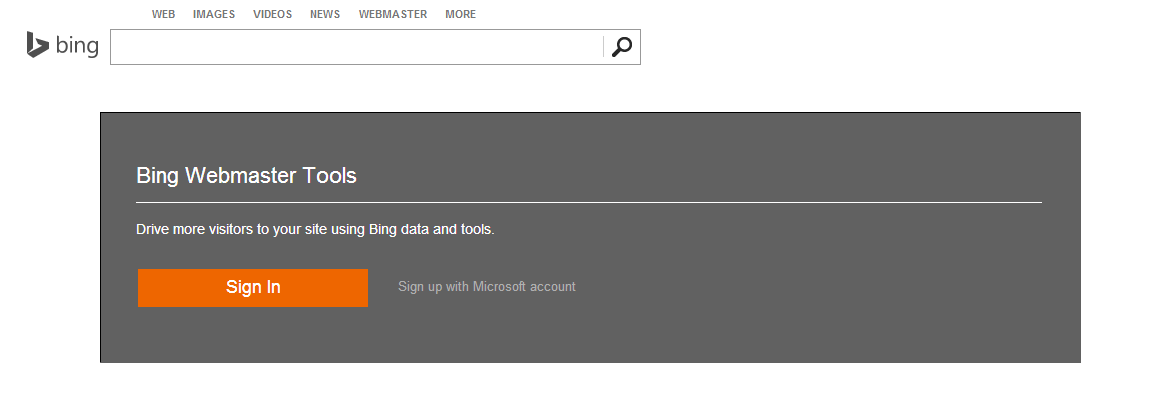
Once you signed in, you would redirect to Bing webmaster tools dashboard. Type your website URL and if you know your sitemap URL, then type it too. Don’t worry. I will show you how to find your website’s sitemap or generate a new one for your blog in later steps. You can submit any amount of sitemaps after verifying your website ownership to Bing. If you receive your majority of traffic within a specific time period, you can tell Bingbot not to crawl your site at that time period. This is useful for websites which receive most of traffic from a specific country/religion or in a specific time period.
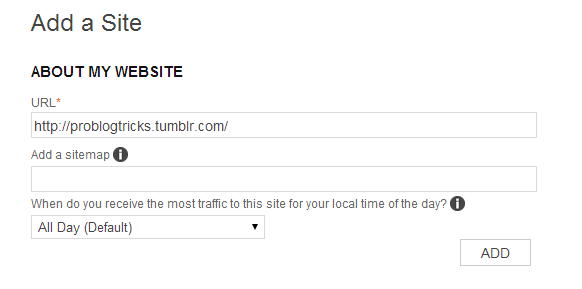
After making above changes, click on “Add” button. Here I submitted one of my Tumblr blogs to Bing webmaster tools.
Now you are half done. There are only a few things to do. So let’s move to the next parts.
Once you added your BlogSpot blog to Bing webmaster tools, the next step is to verify your site ownership. From options that you can use to verify that you are the owner of website, you can use only two options. Because you can’t use the upload method for BlogSpot. I will be using the option 2 here, adding meta tags to the header section. It’s simple and easy!
Step 1. Go to your Blogger Dashboard and navigate to the Template → Edit HTML.
Step 2. Find the <head> HTML opening tag and just below of it, paste the Meta tag.
Step 3. Don’t forget to save your Changes.
Step 4. After installing the meta tag code in Blogger, visit site the verify page of Bing webmaster tools and click on “Verify” button at the bottom of the page.
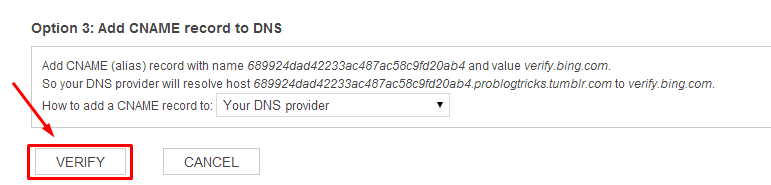
Step 5. Now you’d redirect to Bing webmaster tools site dashboard.
Step 6. The next step is adding the sitemap of your blog to Bing webmaster tools. Sitemap is helpful for search engines to identify your blog's content structure.
Blogger has an automatic sitemap generator. But, if you checked it correctly (example here), you can see that there are only the 26 most recent blog posts in the sitemap. Bingbot and Googlebot couldn't find your older posts (Dead pages). Also, when you move to a custom domain (like www.problogtricks.com) the automatic sitemap generator won't work properly, or won't generate a sitemap.
So you have to generate a new sitemap for your Blogger blog. Visit Amit Agarwal’s sitemap generator page and put in your blog address in the box.

After generating the sitemap, you would see the new sitemap URL of your blog.
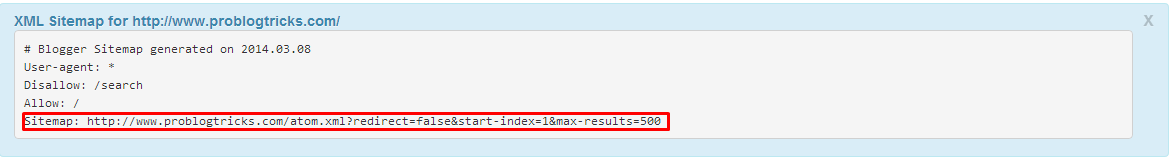
Step 6. Click on “SUBMIT A SITEMAP” button in Bing webmaster tools and copy & paste the new sitemap URL. Then click on “SUBMIT” button.
That’s it. Now you can see that Pro Blog Tricks blog’s sitemap is successfully submitted to BWT.
After your adding your Blogger blog to Bing webmaster tools, you could see that Bing and Yahoo! search engines start contributing to majority of your blog overall traffic. In other words, Bing will send more traffic to your blog. Read this ultimate Blogger On-page SEO optimization guide to find other ways to increase your Blogspot blog's organic traffic.
Tumblr is a little bit different hosted blogging platform. Although it's a social networking + blogging platform, you can still use Tumblr to create attractive webpages that no can guess they are built with Tumblr. If you want a detailed guide on improving SEO performance of your Tumblr blog, please read this article: Tumblr On-Page SEO Strategies: The Ultimate Guide
We'll use Meta tags to verify Tumblr blog ownership with Bing webmaster tools.
Step 1. Login to your Tumblr account and go to “Edit HTML”.
Step 2. Just below of <head> code, paste the meta tags that you received from Bing webmaster tools.

Step 3. After you added the meta tags, save your Tumblr theme.
Step 4. Once you finished adding the meta tags, you can verify your website ownership by clicking the “VERIFY” button in the bottom of configuration page.
Step 5. That’s it. You submitted your Tumblr blog successfully to Bing webmaster tools and verified your website ownership. Now you would redirect to BWT dashboard. You can see there is no any reports yet. To begin your site crawling, you should add a sitemap to Bing webmaster tools. Click on “SUBMIT A SITEMAP” button.
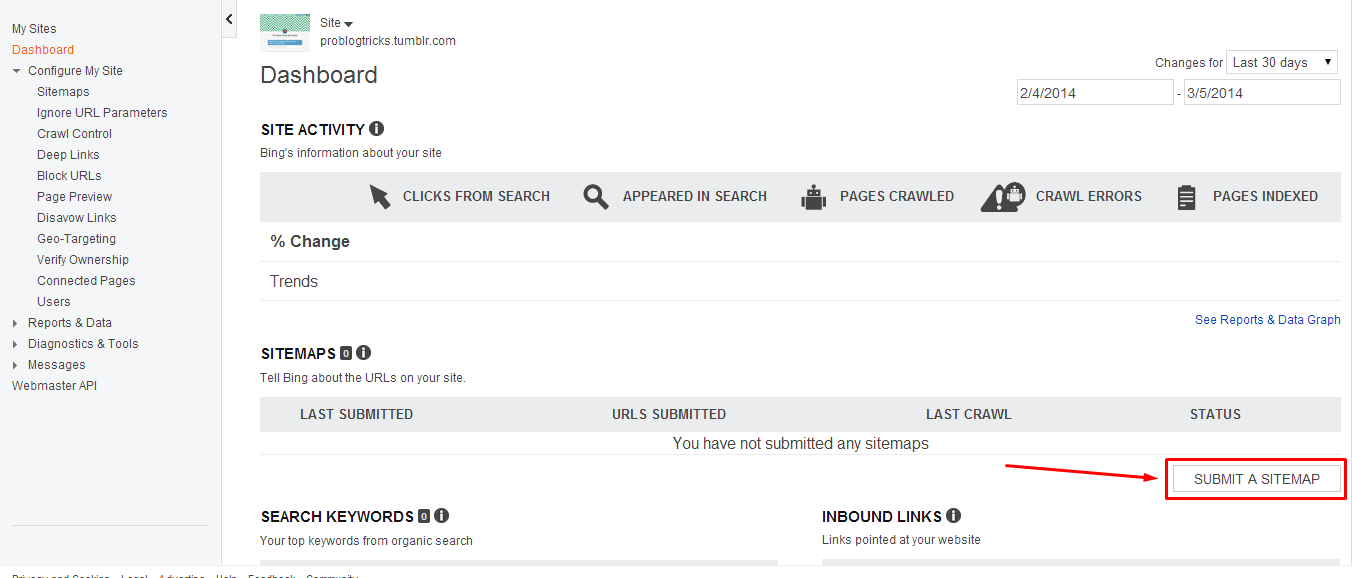
Step 6. Now here’s the tricky part. You needn’t to generate a new sitemap for your Tumblr blog. It’s already done!
Find your Tumblr blog’s sitemap by visiting http://{yourdomain}/sitemap1.xml or http://{yourdomain}/sitemap.xml
Ex: - http://problogtricks.tumblr.com/sitemap1.xml or http://problogtricks.tumblr.com/sitemap.xml
Step 7. After finding your existing sitemap, paste its URL to Bing webmaster tools and click on “SUBMIT” button.
That’s all. Now you successfully submitted your Tubmlr blog to Bing webmaster tools.
As i explained earlier submitting blog to search engines and verifying site ownership can give your website a hugeincrease in search engine rankings and as well as traffic. Bing webmaster tools is such an useful free SEO tool to increase your organic traffic. By submitting your blog to Bing and building the trust with search engines,you would be able to see a difference between numbers of your organic traffic report, especially visitors coming from Bing search engine.
Final Words...
Bing webmaster tools is one of important SEO tools that should be included in your blogging arsenal. As Yahoo! search engine gets search results from Bing index servers, you shouldn't ignore the importance of adding website to Bing webmaster tools.
Just like Google webmaster tools, you have to sign up, add website, verify ownership and add blog sitemap in order to get the most from Bing webmaster tools. This SEO tutorial explains how to do these tasks properly.
So, What are other ways to increase organic traffic coming from Bing and Yahoo?
You may already know that any source can not give you such a very targeted and huge traffic like search engines do. Traffic from search engines is known “Organic Traffic”. Website traffic is the likehood of any website. That’s why every blogger wants to increase the organic traffic as quickly as possible.
 |
| Bing Gives you many FREE tools as Google |
There are some search engines like Bing, Yahoo, Baidu, Yandex, Ask and Duckduckgo which can provide your website a huge amount of traffic. But, you have to implement a few SEO settings in order to drive lots of free traffic from search engines.
I have already posted an entire search engine submission guide which explains how to submit website to search engines such as Google, Bing and Yahoo. Search engine submission will help search engine bots to find your blog and crawl it more efficiently than any other day. Even you neglected the importance of webmaster tools, webspiders will crawl your site. But, not in a short time period, it might take a longer time, some times it could take weeks and months.
Though after you submitted your blog to webmaster tools, you can control over your blog's appearance on search engines and increase the search engine rankings well.
Bing webmaster tool is a free SEO tool that has some interesting features that Google webmaster tool hasn't. Microsoft, Inc owns the Bing search engine. So you would expect a lot more updates and features of Bing webmaster tools account in future. In this tutorial, I will be showing you how to submit your Blogger blog andTumblr blog to Bing webmaster tools. The same process goes to other websites and content management systems.
- Submit your site to Bing Webmaster tools
- Verify site ownership for BlogSpot + Submit site map
- Verify site ownership for Tumblr + Submit site map
Above are the main three sections of this SEO tutorial. Use above links to navigate through each sections.
Submit your Blog to Bing Webmaster Tools: The Step-by-step Process Explained!
In an earlier blog post, I explained you why you should submit your site to Google webmaster tools and how to submit your website to Google webmaster tools. If you didn’t verify your website ownership to Google or didn't read that post, I recommend you to check that step-by-step SEO tutorial over here.
As I mentioned in above, Bing webmaster tool comes up with some awesome features that many bloggers don’t know or ignore. Bing webmaster tools' inbuilt keyword research tool can provide search terms which are typed on the Bing search engine by people. So apart from Google keyword planner and SEMrush keyword research tool, you can use Bing keyword research tool to find new search terms. But for using this free SEO tool, you should have a Microsoft account. Don't worry, it's free and easy to set up... So let’s start adding your blog to Bing webmaster tools.
If you don’t have a Microsoft account (Hotmail or Outlook), create a new one over here. Then go to Bing webmaster tools sign in page and sign in to your webmaster account with your Bing email and password.
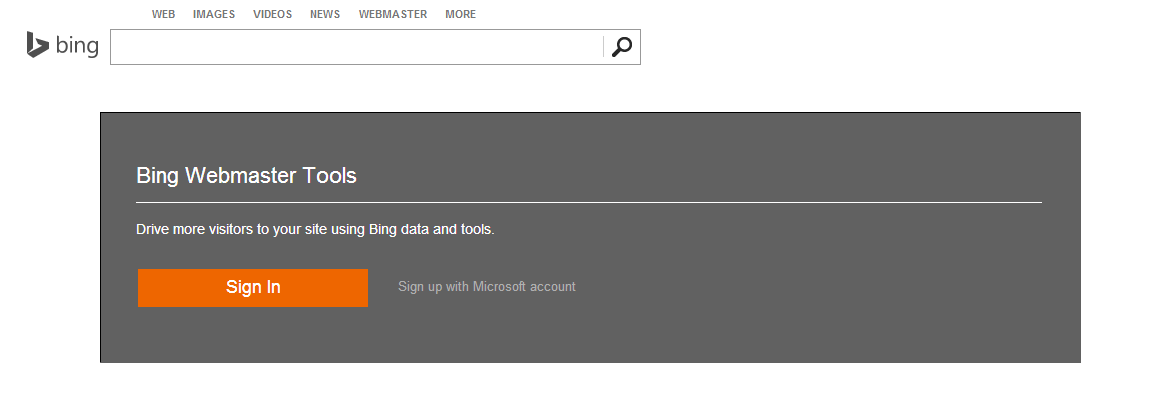
Once you signed in, you would redirect to Bing webmaster tools dashboard. Type your website URL and if you know your sitemap URL, then type it too. Don’t worry. I will show you how to find your website’s sitemap or generate a new one for your blog in later steps. You can submit any amount of sitemaps after verifying your website ownership to Bing. If you receive your majority of traffic within a specific time period, you can tell Bingbot not to crawl your site at that time period. This is useful for websites which receive most of traffic from a specific country/religion or in a specific time period.
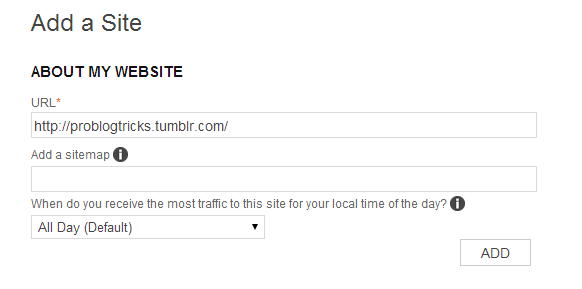
After making above changes, click on “Add” button. Here I submitted one of my Tumblr blogs to Bing webmaster tools.
Now you are half done. There are only a few things to do. So let’s move to the next parts.
- Verify site ownership for BlogSpot + Submit site map
- Verify site ownership for Tumblr + Submit site map
Verify Website Ownership for BlogSpot
Once you added your BlogSpot blog to Bing webmaster tools, the next step is to verify your site ownership. From options that you can use to verify that you are the owner of website, you can use only two options. Because you can’t use the upload method for BlogSpot. I will be using the option 2 here, adding meta tags to the header section. It’s simple and easy!
Step 1. Go to your Blogger Dashboard and navigate to the Template → Edit HTML.
Step 2. Find the <head> HTML opening tag and just below of it, paste the Meta tag.
Step 3. Don’t forget to save your Changes.
Step 4. After installing the meta tag code in Blogger, visit site the verify page of Bing webmaster tools and click on “Verify” button at the bottom of the page.
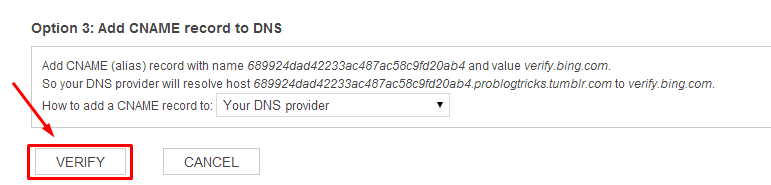
Step 5. Now you’d redirect to Bing webmaster tools site dashboard.
Step 6. The next step is adding the sitemap of your blog to Bing webmaster tools. Sitemap is helpful for search engines to identify your blog's content structure.
The problem with Blogger sitemap files
Blogger has an automatic sitemap generator. But, if you checked it correctly (example here), you can see that there are only the 26 most recent blog posts in the sitemap. Bingbot and Googlebot couldn't find your older posts (Dead pages). Also, when you move to a custom domain (like www.problogtricks.com) the automatic sitemap generator won't work properly, or won't generate a sitemap.
So you have to generate a new sitemap for your Blogger blog. Visit Amit Agarwal’s sitemap generator page and put in your blog address in the box.

After generating the sitemap, you would see the new sitemap URL of your blog.
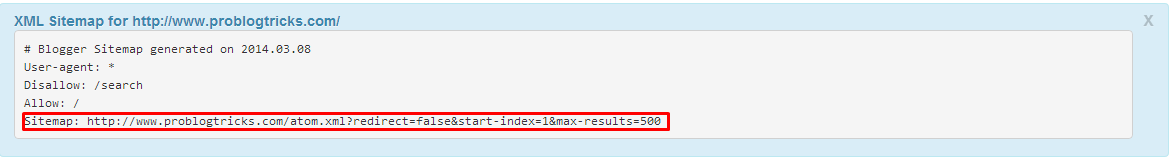
Step 6. Click on “SUBMIT A SITEMAP” button in Bing webmaster tools and copy & paste the new sitemap URL. Then click on “SUBMIT” button.
 |
| You can Submit a sitemap to Bing Webmaster Tool |
 |
| XML sitemap to BWT |
That’s it. Now you can see that Pro Blog Tricks blog’s sitemap is successfully submitted to BWT.
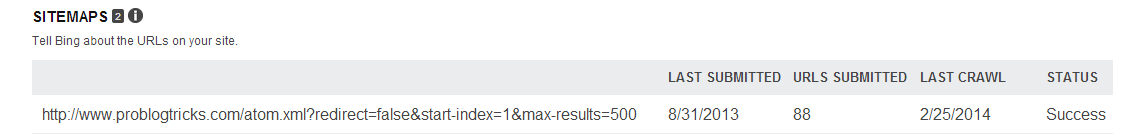 |
| All Sitemaps : Now you can submit any amount of Sitemaps to Bing webmaster tools |
Verify Website Ownership for Tumblr
Tumblr is a little bit different hosted blogging platform. Although it's a social networking + blogging platform, you can still use Tumblr to create attractive webpages that no can guess they are built with Tumblr. If you want a detailed guide on improving SEO performance of your Tumblr blog, please read this article: Tumblr On-Page SEO Strategies: The Ultimate Guide
We'll use Meta tags to verify Tumblr blog ownership with Bing webmaster tools.
Step 1. Login to your Tumblr account and go to “Edit HTML”.
Step 2. Just below of <head> code, paste the meta tags that you received from Bing webmaster tools.

Step 3. After you added the meta tags, save your Tumblr theme.
Step 4. Once you finished adding the meta tags, you can verify your website ownership by clicking the “VERIFY” button in the bottom of configuration page.
Step 5. That’s it. You submitted your Tumblr blog successfully to Bing webmaster tools and verified your website ownership. Now you would redirect to BWT dashboard. You can see there is no any reports yet. To begin your site crawling, you should add a sitemap to Bing webmaster tools. Click on “SUBMIT A SITEMAP” button.
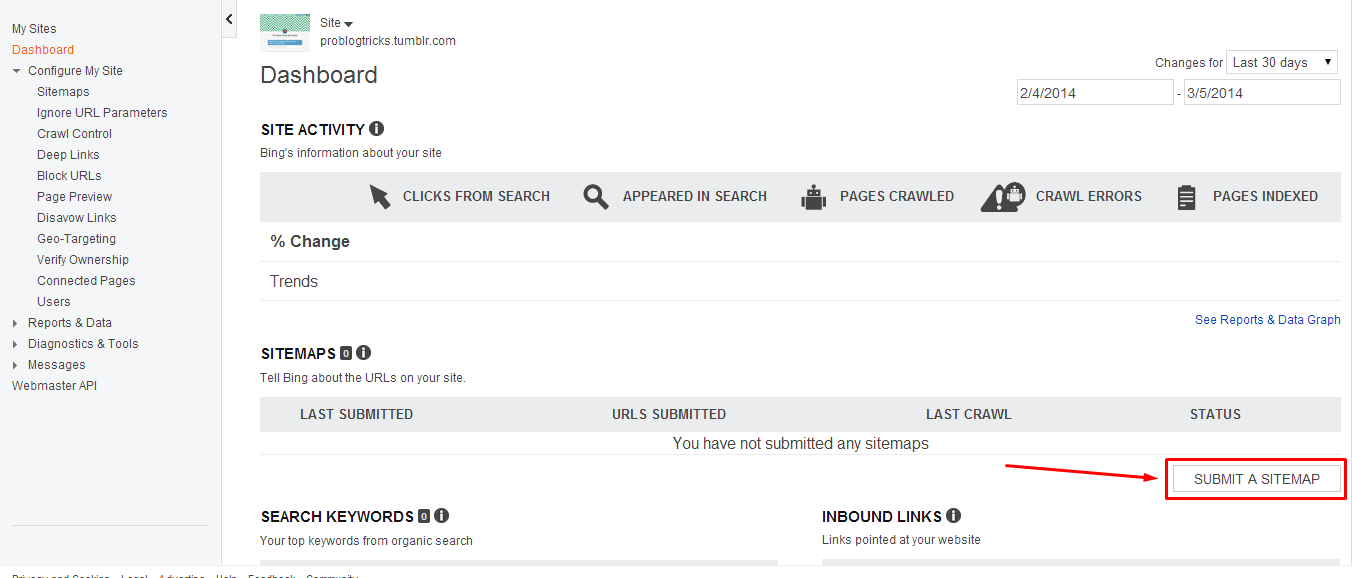
Step 6. Now here’s the tricky part. You needn’t to generate a new sitemap for your Tumblr blog. It’s already done!
Find your Tumblr blog’s sitemap by visiting http://{yourdomain}/sitemap1.xml or http://{yourdomain}/sitemap.xml
Ex: - http://problogtricks.tumblr.com/sitemap1.xml or http://problogtricks.tumblr.com/sitemap.xml
Step 7. After finding your existing sitemap, paste its URL to Bing webmaster tools and click on “SUBMIT” button.
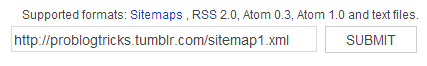 |
| Tumblr Sitemap |
As i explained earlier submitting blog to search engines and verifying site ownership can give your website a hugeincrease in search engine rankings and as well as traffic. Bing webmaster tools is such an useful free SEO tool to increase your organic traffic. By submitting your blog to Bing and building the trust with search engines,you would be able to see a difference between numbers of your organic traffic report, especially visitors coming from Bing search engine.
Final Words...
Bing webmaster tools is one of important SEO tools that should be included in your blogging arsenal. As Yahoo! search engine gets search results from Bing index servers, you shouldn't ignore the importance of adding website to Bing webmaster tools.
Just like Google webmaster tools, you have to sign up, add website, verify ownership and add blog sitemap in order to get the most from Bing webmaster tools. This SEO tutorial explains how to do these tasks properly.
So, What are other ways to increase organic traffic coming from Bing and Yahoo?


0 comments:
Post a Comment